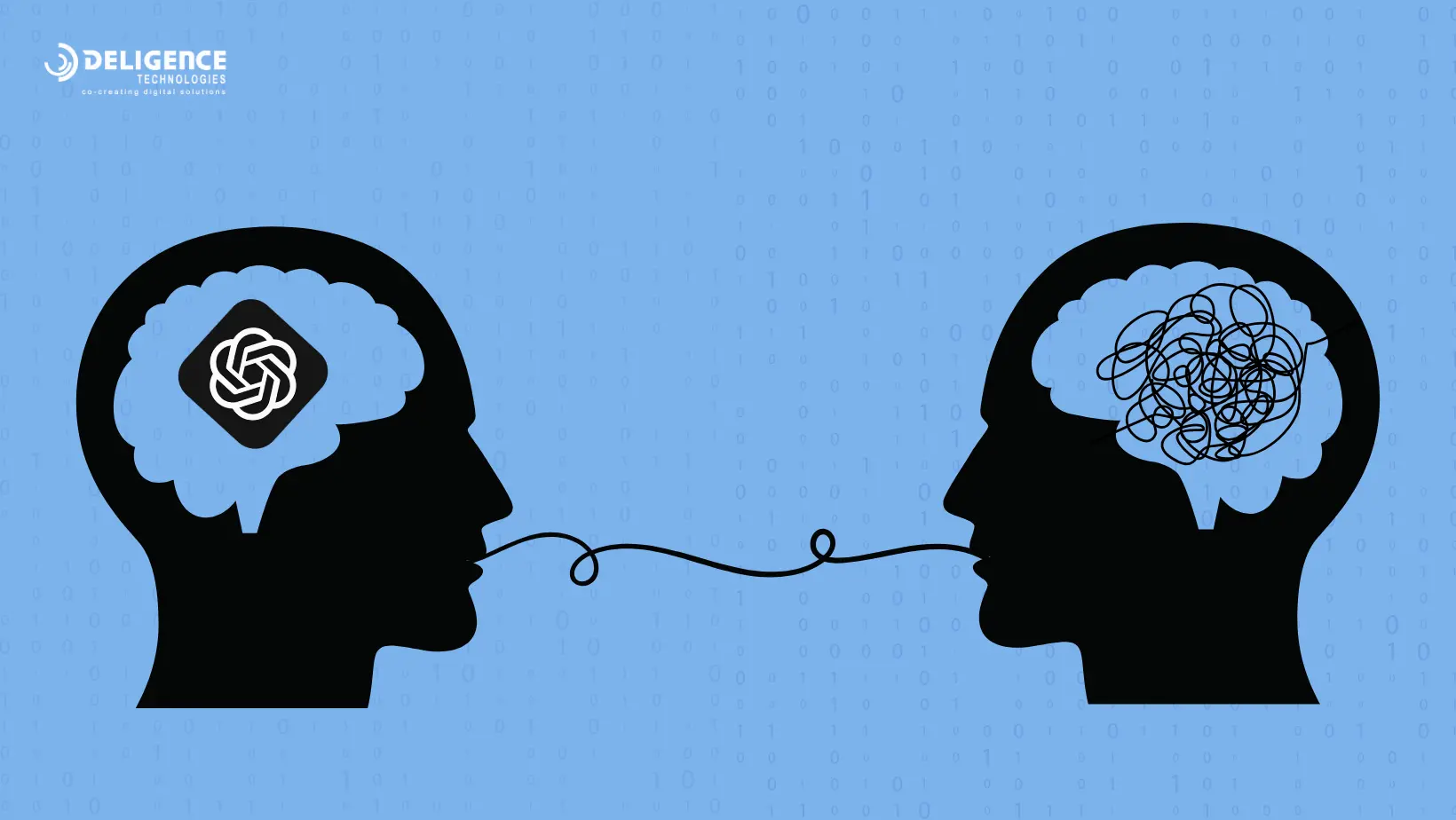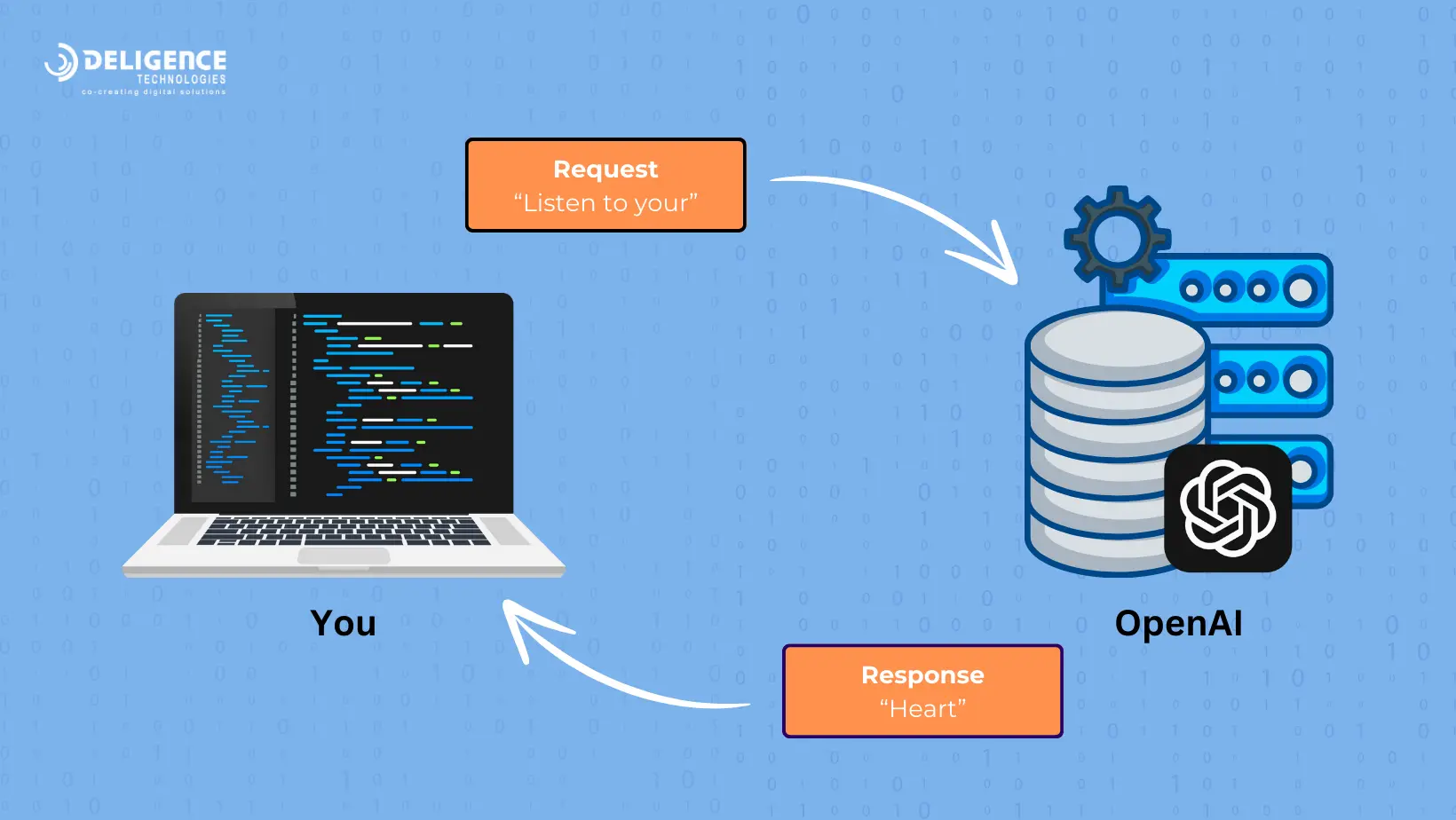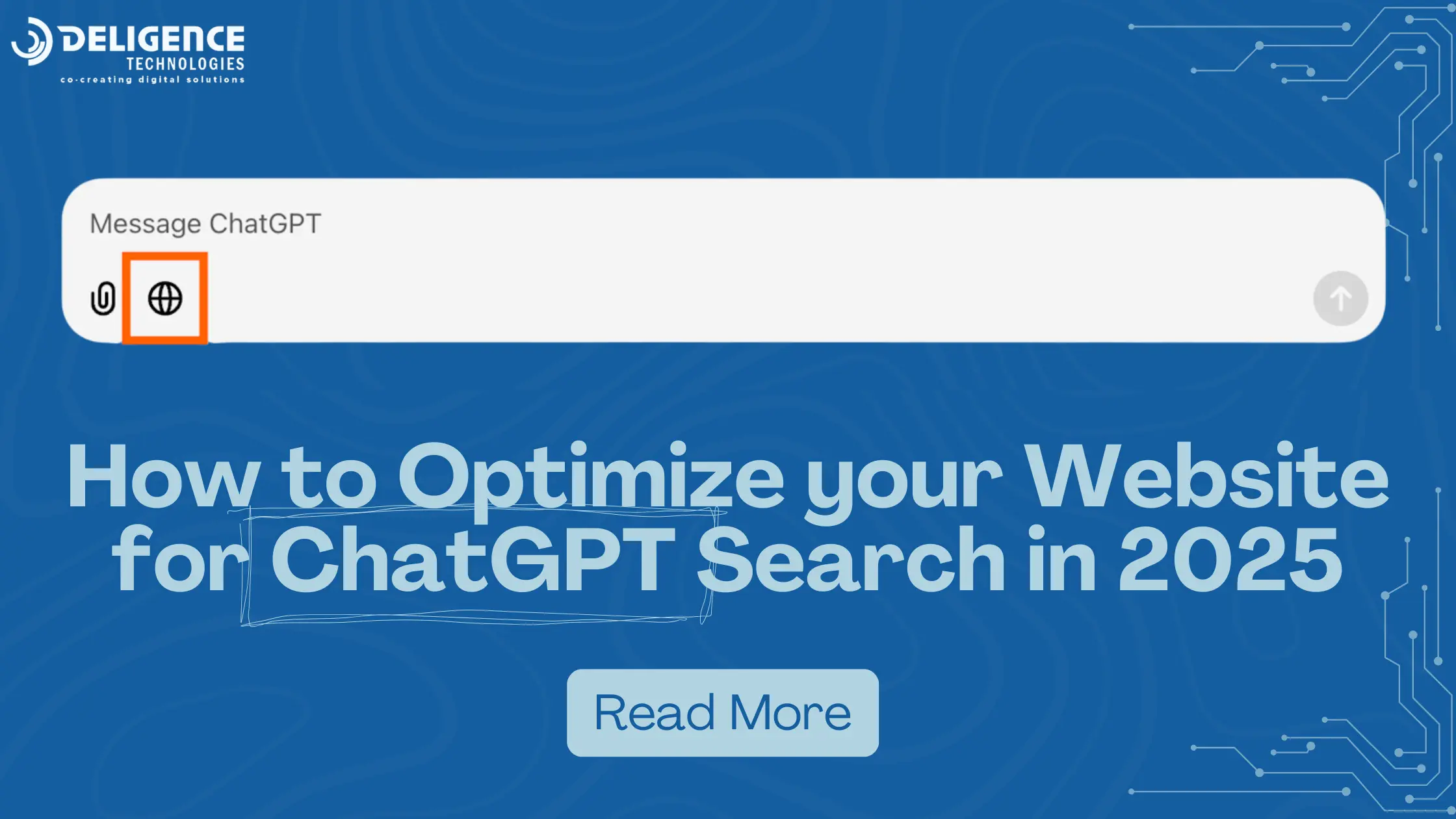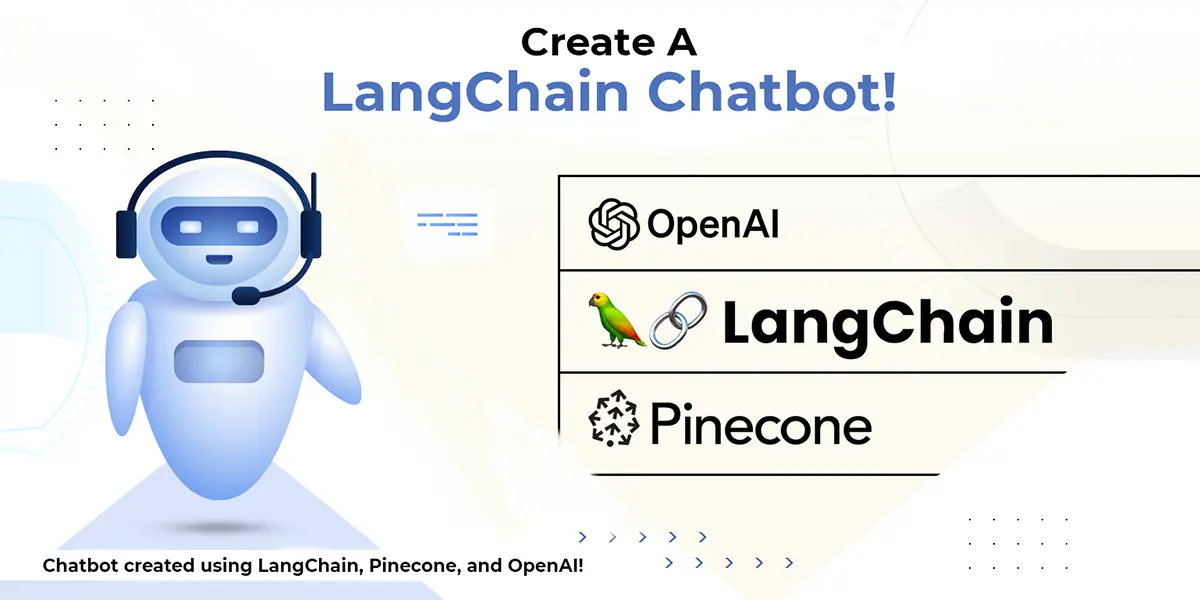How to Integrate ChatGPT into an App

In today’s digital world, integrating artificial intelligence (AI) into apps is crucial for enhancing user experience, and knowing how to integrate ChatGPT, powered by OpenAI, into an app is essential for businesses looking to implement AI. ChatGPT has become a top choice for developers and companies wanting to add advanced AI chat features to their apps. This integration boosts user engagement and greatly improves the flexibility and capabilities of digital services, representing a significant step forward in-app communication and interaction.
This blog will cover the key steps for integrating ChatGPT into an app, starting with setting up the OpenAI API. It will explain how to incorporate the ChatGPT API into an app, including both basic and advanced techniques. Understanding the importance of fine-tuning and analytics, the guide will also discuss how to implement feedback mechanisms and analytics to monitor and improve ChatGPT’s performance in an app. By following this roadmap, developers and companies can effectively manage the complexities of ChatGPT integration, ensuring a smooth and impactful addition to their app’s features.
ChatGPT, created by OpenAI, is a conversational AI model based on the GPT-3 architecture. It uses deep learning techniques to process text and generate human-like responses. Trained on vast amounts of data corpus. ChatGPT can understand and create responses that are contextually relevant and linguistically coherent. Its ability to interpret user prompts and respond intuitively on a wide range of topics makes it a versatile tool for app integration.
Integrating ChatGPT into applications provides many benefits, such as boosting user engagement and streamlining business operations. By using its natural language processing abilities, developers can create more interactive and engaging conversational interfaces, which lead to higher user satisfaction and loyalty. Additionally, ChatGPT can generate dynamic content and offer real-time assistance, reducing response times and improving the overall user experience.
ChatGPT has several key features that make it a valuable asset for mobile and web applications. Its main strength is its natural language processing technology, which allows the chatbot to understand and respond to text in a meaningful way. Additionally, the model can learn and adapt from user interactions, continuously improving its accuracy and relevance. ChatGPT also supports multimodal capabilities, meaning it can process not just text but also image inputs, making it useful across various platforms and use cases.
To begin integrating ChatGPT into an application, one must first create an account with OpenAI. This can be done by visiting the OpenAI platform and signing up for free. Users have the option to sign up using a Google or Microsoft account, or they can choose to use an email and password combination. It’s important to note that a valid mobile number might be required for account verification.
Once the account is set up, the next step is to obtain API keys. These keys are essential as they serve as a bridge for communication between the application and OpenAI’s services. To get an API key, one can navigate to the ‘API Keys’ section under account settings. Here, users can create a new secret key by selecting the ‘Create new secret key’ option. It’s recommended to name the keys appropriately based on their intended use to avoid confusion in the future. After creating the key, ensure to copy and securely store it, as it will not be viewable again.
OpenAI uses a pay-per-use model, making it important to understand and set up billing and usage limits to manage costs effectively. The first step is to establish a payment method to activate the API key. This can be done in the ‘Billing’ section, where users add their payment details and configure billing preferences. Users can set a minimum credit balance and specify a total balance for account recharges. Additionally, it’s practical to set usage limits to manage monthly spending on the API. This can be done by setting both hard and soft usage caps in the ‘Limits’ section of the account settings.

To integrate ChatGPT into an app, one first needs to access the OpenAI API by creating an account and obtaining the necessary API keys. These keys authenticate the application when making requests to the ChatGPT API. Once access to the API keys is gained, developers can start making requests. The API allows developers to send a series of messages as input and receive model-generated messages as output, forming the basis of the conversational context.
For a smooth conversational experience, the app needs to capture and format user input before sending it to the ChatGPT API. It’s important to preprocess user messages, extract key information, and make sure the input matches the expected format for the best performance. Managing user context and keeping conversation history is essential for creating clear and relevant responses.
After receiving a response from the ChatGPT API, the next step is to parse the model’s output to get the generated message. Depending on the app’s needs, one might need to filter and format the response to match design and user experience goals. It’s also important to handle edge cases and errors gracefully to ensure a strong and reliable conversational interface.
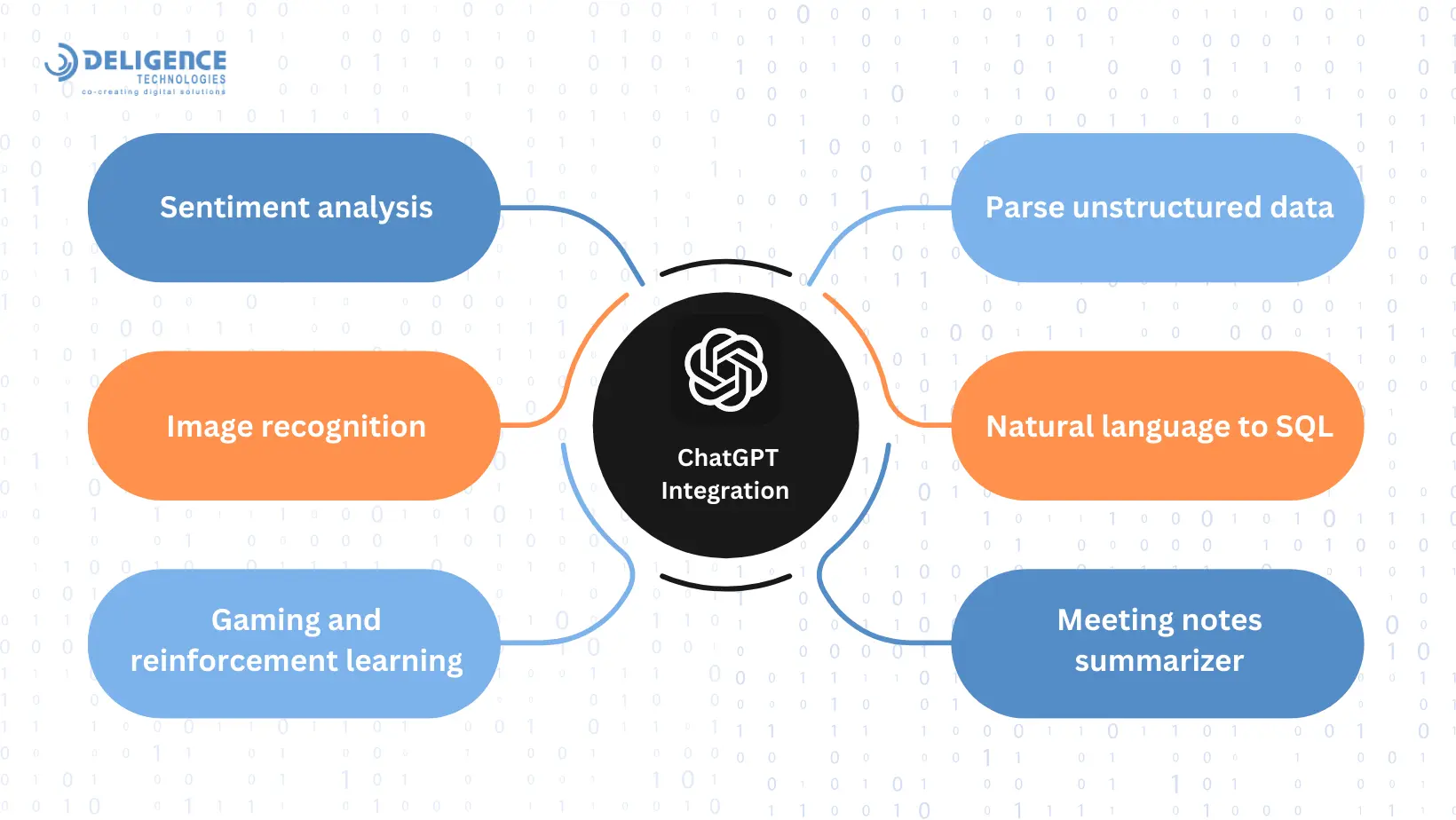
To ensure ChatGPT can continue meaningful conversations over multiple sessions, developers must manage the context effectively. This involves storing the conversation history in a data structure that accepts an array of messages and updates with new messages from users or the server. When the conversation exceeds the token limit, consider summarizing or truncating older messages, which helps in maintaining the relevance and continuity of the conversation.
Implementing robust error handling is important for a seamless user experience. This includes managing API timeouts, invalid responses, and network failures. Developers should provide informative error messages and fallback options to maintain engagement even when errors occur. Additionally, validating user input ensures the data sent to the API is secure and appropriate, preventing potential misuse or errors in the conversation flow.
Continuous monitoring and optimization are essential for maintaining a high-performance ChatGPT integration. Developers should use analytics to track usage patterns and user satisfaction, adjusting the system based on this feedback. Regular updates and security patches are also necessary to address vulnerabilities and enhance the system’s security, ensuring user data is protected and privacy standards are met.
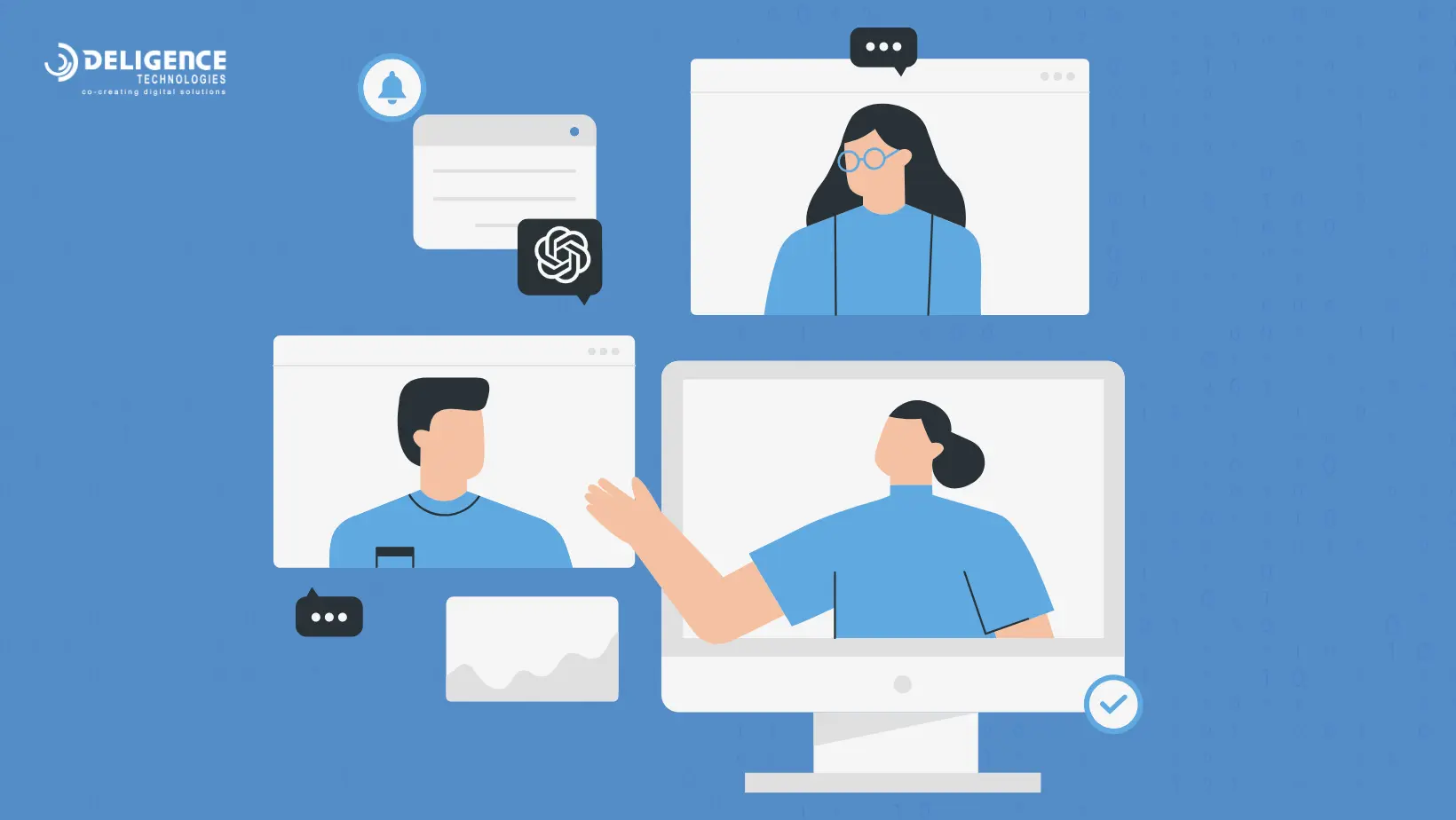
To enhance the effectiveness of ChatGPT integration, gathering user feedback is crucial. Users provide both quantitative and qualitative data, revealing their perceptions and experiences with the product. This feedback is instrumental in identifying what users appreciate and what they believe needs improvement. Implementing continuous feedback loops, such as in-app micro surveys, ensures that feedback is timely and relevant, increasing response rates and providing actionable insights.
The feedback received through user interactions and analytics should be used to continuously refine and improve the ChatGPT integration. This involves regular updates to the system, monitoring its performance, and making adjustments based on user feedback and analytics. By maintaining an iterative process, developers can ensure that the ChatGPT integration remains effective, relevant, and aligned with user expectations and business goals.
Through this blog on integrating ChatGPT into an application, we’ve explored the foundational steps, from setting up the OpenAI API to advanced techniques that ensure seamless and impactful integration. This guide has broken down the complex process into manageable parts, emphasizing the importance of understanding both, the technical and user experience aspects. Whether enhancing user engagement or streamlining business operations, the integration of ChatGPT presents an opportunity for developers and businesses to take advantage of cutting-edge AI technology.
Integrating ChatGPT into apps can be challenging due to technical issues, but it’s worth the effort as it improves how apps work and makes users happier. It’s important to keep improving the system based on what users say.
Since this process can be tricky, some people might want to get help from experts like Deligence Technologies. Our AI team has successfully completed 5 ChatGPT integration projects in the past 2 months and knows how to handle complicated parts. For more information, you can visit our page on ChatGPT Integration Services.